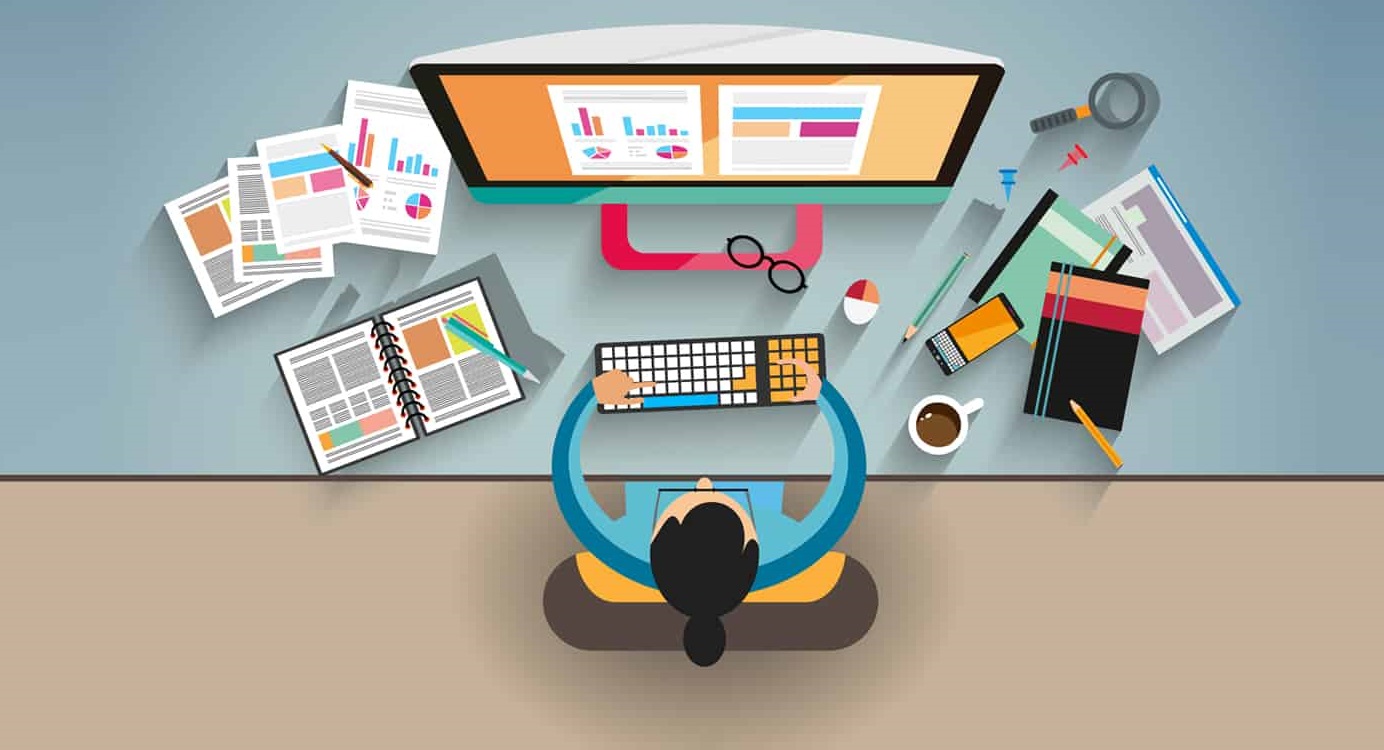
When it comes to optimizing your website’s rating, WordPress SEO tools are critical for increasing your online visibility and attracting organic traffic. A well-optimized website is essential for enhancing visibility, improving user experience, and achieving long-term objectives. In this post, we will look at the most effective WordPress SEO tools for improving your website’s performance and keeping you ahead of the competition in search engine rankings.
The Importance of WordPress SEO Tools
Optimizing your WordPress site for SEO might be difficult without the correct tools. Whether you are new to SEO or seeking sophisticated tactics, SEO tools help you streamline your efforts, track outcomes, and guarantee that your website adheres to best practices. These tools allow you to analyze numerous SEO variables such as page speed, mobile friendliness, backlinks, and keyword performance, offering valuable data for decision-making.
Top WordPress SEO Tools to Enhance Website Performance
To successfully boost your website’s ranking, use the correct tools. Here are the best SEO tools for WordPress to improve your website’s visibility and performance in search engines.
1. Yoast SEO: The Most Effective SEO Plugin for WordPress
Yoast SEO is a famous and extensively used SEO plugin for WordPress. This tool provides a wide range of capabilities, such as content analysis, keyword optimization, and technical SEO recommendations.
Key Features of Yoast SEO
- Content analysis: Yoast SEO evaluates your text and recommends ways to improve readability and keyword utilization.
- On-page optimization: The plugin optimizes your titles, meta descriptions, and URLs to improve your search ranks.
- XML sitemaps: Automatically builds XML sitemaps so that search engines can quickly explore your website’s pages.
- Breadcrumbs: Enables breadcrumbs navigation to improve user experience and SEO.
- Yoast SEO ensures that your WordPress site follows SEO best practices and is completely optimized for search engine exposure.
2. Rank Math: The All-In-One SEO Solution
Rank Math is a full-featured SEO plugin that includes on-page SEO analysis, content optimization, and extensive tracking tools. Its simple user interface and powerful capabilities make it a viable option for Yoast SEO.
Key Features of Rank Math
- SEO analysis: Rank Math does an in-depth SEO audit of your website and makes actionable recommendations to boost your rankings.
- Keyword rank tracking: Track your keyword rankings in real time to check how your website ranks in search engine results.
- Social media integration: Optimize your posts for social sharing to boost engagement and traffic.
- WooCommerce SEO: If you own an online business, Rank Math’s WooCommerce SEO tools can help you improve product pages and boost sales.
Rank Math allows you to adopt a more data-driven approach to WordPress SEO, optimizing your site to rank higher in search results.
3. SEMrush: A Comprehensive SEO Toolkit
SEMrush is one of the most powerful SEO toolkits available, offering significant data and insights into keyword research, backlink analysis, and on-site optimization. While SEMrush is not a WordPress plugin, it is a helpful resource for WordPress site owners looking to improve their SEO performance.
Key Features of SEMrush
- Keyword research: Find high-performing keywords in your niche and monitor their ranking performance over time.
- Competitor analysis: Identify and study competitors’ SEO methods to obtain a competitive advantage.
- Backlink analysis: Track your website’s backlinks, identify hazardous links, and look for fresh backlink chances.
- Site audit: Conduct a full SEO audit on your website to detect technical faults and areas for development.
SEMrush is an all-in-one SEO solution for WordPress that allows users to acquire a better understanding of their website’s performance and optimize for higher ranks.
4. Google Analytics: Measure Your SEO Success
Google Analytics is a free application that gives useful information about website traffic, user behavior, and conversion rates. Connecting Google Analytics to your WordPress website allows you to see how your SEO activities affect your traffic and rankings.
Key Features of Google Analytics
- Traffic analysis: Monitor organic, direct, referral, and sponsored traffic sources to determine where your visitors are coming from.
- Bounce rate: Monitor bounce rates to see if your content is compelling enough to retain visitors to your website.
- User demographics: Gain insights into your visitors’ ages, genders, locations, and interests to generate more relevant content.
- Goals and conversions: Set conversion goals to see how well your website is meeting its objectives, such as form submissions or product purchases.
Google Analytics enables you to track the success of your SEO strategy and make data-driven decisions to improve the performance of your WordPress website.
5. Ahrefs: A Powerful SEO and Link Building Tool
Ahrefs is a powerful SEO toolkit that provides a detailed analysis of backlinks, keyword ranks, and competitor techniques. While it is not a WordPress plugin, it is an essential tool for anyone trying to boost their website’s SEO.
Key Features of Ahrefs
- Backlink analysis: Ahrefs is one of the largest backlink databases, allowing you to track your website’s backlink profile and identify potential new links.
- Keyword explorer: Discover high-ranking keywords in your niche and tailor your content accordingly.
- Content Explorer: Analyze top-performing content in your industry to discover content ideas and methods that are effective for your competition.
- Site audit: Conduct a site audit to detect and resolve any SEO issues that may be harming your results.
Ahrefs is an excellent tool for WordPress users looking to improve their link-building techniques and acquire a better understanding of their SEO performance.
6. WP Rocket: Improve Your Website’s Speed
Website speed is an important consideration for both user experience and SEO. WP Rocket is a strong WordPress caching plugin that optimizes load times and improves overall performance.
Key Features of WP Rocket
- Page caching: WP Rocket caches static files on your website, which reduces load times and increases site speed.
- Lazy loading: Images and videos only load when they are visible on the screen, which improves page load time and lowers server burden.
- Database optimization: To increase site performance, clean up your WordPress database and remove any unneeded data, such as post revisions or spam comments.
- Minification: Minimize CSS, JavaScript, and HTML files to minimize page size and improve loading time.
By using WP Rocket to optimize your website’s speed, you may improve user experience, reduce bounce rates, and eventually boost your SEO rankings.
7. Google Search Console: Monitor and Improve Your Site’s SEO
Google Search Console is a free service from Google that allows you to monitor and optimize your website’s visibility in search results. It provides useful information on how Google crawls and indexes your WordPress site.
Key Features of Google Search Console
- Performance reports: Monitor your website’s performance in Google search results, including clicks, impressions, and average rankings for certain keywords.
- Crawl errors: Identify and resolve any crawl problems that are blocking Google from indexing your website.
- Mobile usability: Monitor your site’s performance on mobile devices and guarantee that it is completely optimized for mobile consumers.
- Indexing status: Submit sitemaps and monitor your pages’ indexing status to guarantee that Google is properly indexing your material.
Google Search Console is a valuable tool for monitoring and enhancing your website’s SEO performance, allowing you to remain on top of any issues that may occur.
Conclusion
To boost your WordPress website’s ranking, employ the best SEO tools available. Plugins like Yoast SEO and Rank Math, when used with sophisticated tools like SEMrush, Google Analytics, and Ahrefs, offer comprehensive insights and optimization features that can help improve your site’s SEO approach. Long-term success also requires tools such as WP Rocket for speed optimization and Google Search Console for tracking crawl performance.
Incorporating these tools into your WordPress SEO plan will help you to fine-tune your efforts, track progress, and ultimately enhance your search ranks, resulting in more organic visitors to your site.
Read More:
